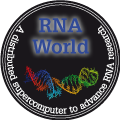please upgrade your BOINC installations to use VM application
Message boards :
News :
please upgrade your BOINC installations to use VM application
Message board moderation
| Author | Message |
|---|---|
|
Send message Joined: 13 Feb 10 Posts: 10 Credit: 45,332 RAC: 0 |
Please upgrade your BOINC installations to 7.2.33 (recommended stable release at the moment) if you want to get work for the VirtualBox enabled application. Because of a bug in versions before 7.2.24 the BOINC Client would start several Virtual Machines without checking if enough RAM is available. The RNA World Server will only issue VM-tasks to version 7.2.24 or newer. For further assistance visit our website or the forum. Wer Aufgaben für die VirtualBox Anwendung bekommen möchte muss auf die BOINC Version 7.2.33 aktualisieren (die empfohlene stabile Version im Moment). Wegen eines Fehlers in Versionen vor 7.2.24 wurden mehrere Virtuelle Maschinen gestartet ohne den verfügbaren Arbeitsspeicher zu überprüfen. Der RNA World Server wird VM-Aufgaben nur ab Version 7.2.24 oder neuer zuteilen. Bei weiteren Fragen bitte die Webseite oder das Forum besuchen. |
 robertmiles robertmilesSend message Joined: 22 Feb 10 Posts: 11 Credit: 544,262 RAC: 0 |
I finally found the way to enable virtualization on one of my computers - it's in the startup menus available only before you choose which operating system to boot, or one is chosen by default. This method isn't even mentioned in the Windows 7 help files. There is a program included in Windows 7 that can adjust some of the BIOS or UEFI settings, but the virtualization setting is not accessible there. I've installed BOINC 7.2.42 and VirtualBox 4.3.6, but have not yet received any workunits that use virtualization. Is this because you're out of new workunits of this kind, or for some other reason? I noticed that VirtualBox is described as for x86 (most 32-bit CPUs from either AMD or Intel) or for AMD64 (most 64-bit CPUs from AMD), but x64 (usually used to mean most 64-bit CPUs from Intel) isn't mentioned. Does this mean you need to describe your virtual workunits as not suitable for computers running 64-bit Windows on an Intel CPU? Also, the VirtualBox site mentions that version 4.3.8 is available. Is it suitable for your project, on computers running 64-bit Windows 7? |